
“Step into the future
with our technology.”
“Employees can use the APP to automatically check in.”
About the App
Work Zone Standalone is a mobile application, a prototype version based on the technology behind the I’m Here App, for logging employees’ working hours. It uses the GPS technology of your mobile device and the Geofence technology.
The App is highly customizable, which means that you can set it up based on your preferences. It is made thoughtfully, bearing low battery consumption in mind.
Prototype APP
Work Zone prototype APP is a standalone application. Bear in mind that it is different than the one intended for the company use.
The app for the company consists of two parts. The one that company uses and the one for the employees. The company defines zones and working hours. Employees can only see the zones, their own positions, and the login history.

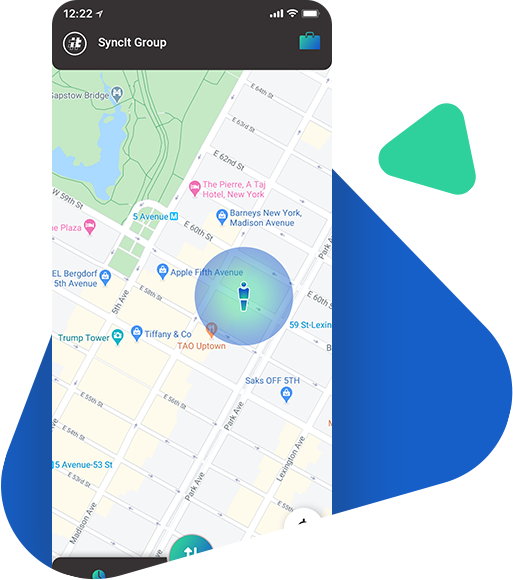

Define a Zone
The prototype version of the APP allows its users to create their own maps by drawing zones.

Specify the Usage
The workdays can be defined by selecting the days either from Monday to Friday, from Tuesday to Saturday, or whichever other combination of days suits your business needs best. In case of holidays or absence, you can always unselect specific days.
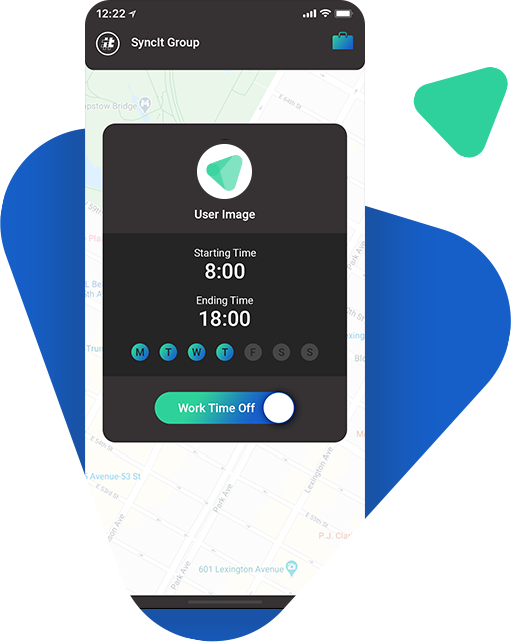


Specify the Working Hours
Add starting hours and ending hours using the 24h format. You can even set different working hours for different employees.

Login History
The APP allows the employees to check in or out of the workplace automatically. Preview the check-in history at any time.
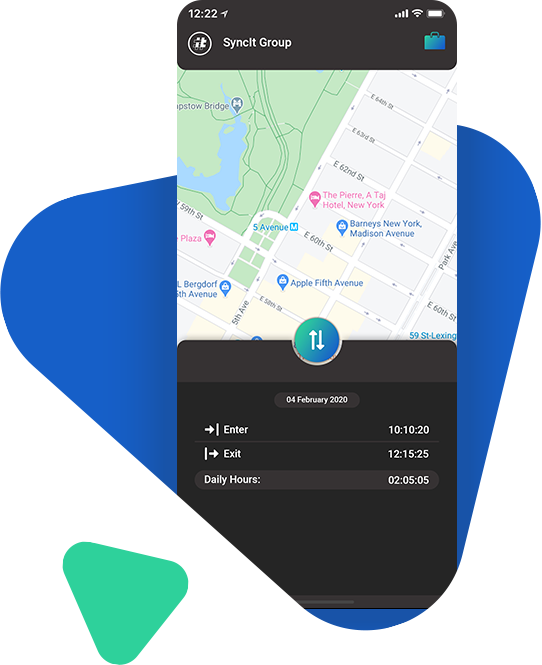

Customize the APP
- Assign a color to the zone
- Add a custom icon (i.e., company’s logo)
- Create unique notifications
- Customize workdays and working hours
- Set different working hours for different employees

The App uses AI smart calculations to optimize battery usage.


I’m Here is incredibly easy to use app that features innovative design and functionality for iPhone and Android geofence capabilities. Its intuitive design and an array of customizable features provide users with the best user experience.
Read more
